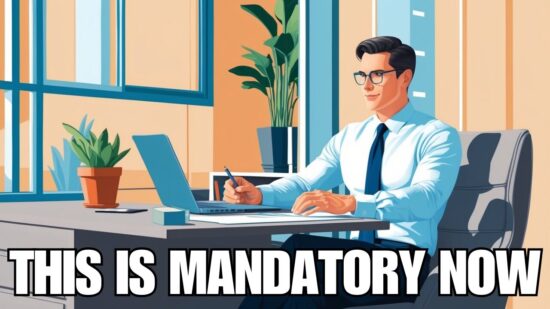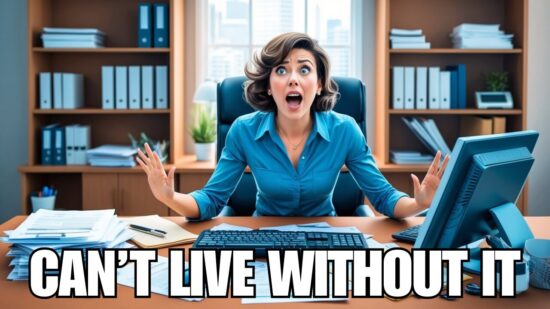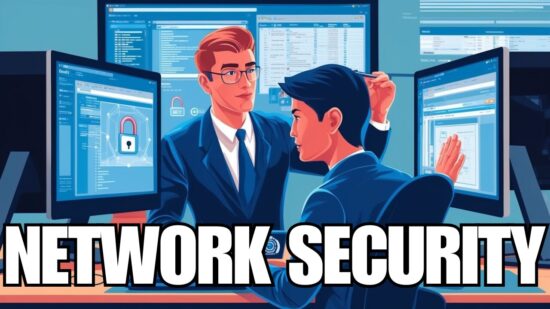According to recent data published in Computer World, 140,000 hard drives crash each week in the United States, 58 percent of small businesses do not have a solid disaster recovery plan in place in the event of data loss and 60 percent close their doors within six months following a data loss disaster.
Whether your company employs a small on-site team or an off-site IT provider, it is crucial that you trust these individuals with your company’s most important data. Not only does that include trusting them with sensitive client information but also their ability to develop and execute a workable disaster recovery plan in a worst case scenario.
We recently partnered with a company with six workstations and an aging server scheduled for repair. When this server crashed, we were able to react immediately with a planned, comprehensive disaster recovery sequence and transfer their data to our own cloud-based server. Within a few short hours, the company was back online, productive and not a single piece of data was lost. The customer was pleased with how the situation was handled and their profits were unaffected. It was as if the crash never happened.
Do you trust that your IT provider can keep your data secure? Has your provider discussed disaster recovery with you?
why does data loss occur?
Data loss can occur for a variety of reasons – from software conflicts and failures to update or patch software to natural disasters like floods or spills.
However, the most common causes for data loss we have seen include:
- [icon type=”angle-double-right” class=”fa fa-li accent”]Viruses and hacks
- [icon type=”angle-double-right” class=”fa fa-li accent”]Hardware failures
- [icon type=”angle-double-right” class=”fa fa-li accent”]User or employee errors
- [icon type=”angle-double-right” class=”fa fa-li accent”]No backups or dated backups
Viruses and hacks are preventable with the right IT service provider keeping your backups and recovery current. This should always be followed by software upgrades to close any gaps. Website filtering and the right protection are also critical when it comes to preventing viruses.
Inventorying and upgrading hardware on a replacement schedule as machines move toward end of life is crucial when it comes to maintaining data. A sudden crash, especially without backups in place, is an expensive occurrence that can cost your company a fortune and even lead to business closure.
User errors are avoidable when employees are educated about the hardware and software they are using. It is also imperative to educate them on the very real threat of email phishing scams. In these scams, links with viruses are sent to employees. In more sophisticated phishing scams, the sender may pose as a vendor and unleash a virus to infiltrate your company’s system.
Utilizing a single backup is not enough to secure all your current data. A backup from one month ago or one year ago, depending on how often you add new data, might be useless if you had to revert to that time. You must also consider where you are saving your backup – is it onsite on an external drive, offsite in the cloud, on your company’s server? The best advice for how to create the best backup uses the Backup 3-2-1 rule by Peter Krogh:
- [icon type=”angle-double-right” class=”fa fa-li accent”]3 copies of anything that you care about should be maintained
- [icon type=”angle-double-right” class=”fa fa-li accent”]2 independent storage mediums should be used (for example, an internal hard drive PLUS a USB)
- [icon type=”angle-double-right” class=”fa fa-li accent”]1 backup copy should be stored offsite (for example, in the cloud)
the high cost of disaster recovery
Losing data doesn’t just make it a hassle to piece everything back together if you don’t have a current backup; the immediate and long-term concerns also include:
- [icon type=”angle-double-right” class=”fa fa-li accent”]Disruption to business
- [icon type=”angle-double-right” class=”fa fa-li accent”]Drop in customer satisfaction
- [icon type=”angle-double-right” class=”fa fa-li accent”]Lost revenue
- [icon type=”angle-double-right” class=”fa fa-li accent”]Potential loss of your entire business
When you consider that 60 percent of small businesses do not recover following data loss, it is imperative that your provider is diligently handling your data and data safety.
Ask yourself these key questions:
- [icon type=”angle-double-right” class=”fa fa-li accent”]Has my provider discussed a comprehensive disaster recovery plan with me?
- [icon type=”angle-double-right” class=”fa fa-li accent”]How secure is my company’s data against viruses and hacks?
- [icon type=”angle-double-right” class=”fa fa-li accent”]Is my hardware/server reliable enough to keep my company’s data safe?
- [icon type=”angle-double-right” class=”fa fa-li accent”]Are my employees educated enough about hardware, software and phishing scams?
- [icon type=”angle-double-right” class=”fa fa-li accent”]How often does data backup take place and what data is included in these backups?
At On-Site Computers, we take the guesswork out of data protection and recovery workability. We walk our clients through their customized disaster recovery plan and a continuity of business plan. We run risk assessments to help clients understand the value of their data. If you are on the fence about your IT provider or don’t have someone you can trust with managing your data, contact us online today or call us at 800-669-8513.