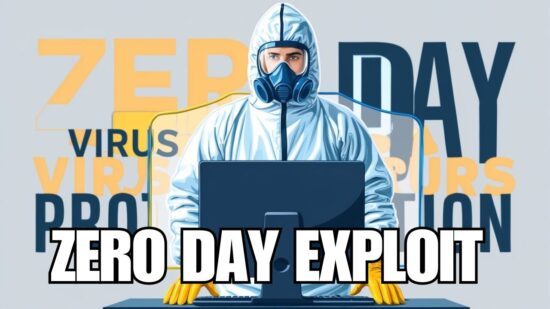Every day businesses like yours are creating and accumulating data. From financial files, to project documents, client data and emails, your data continuously grows and needs to be protected. Imagine what would happen to your business if you lost all of that information. The costs of downtime can be extremely painful and can hurt not only your bottom line, but your business’s reputation.
The key to preventing this situation from happening is to ensure you have backups in place. But not just any backups, but secure, reliable, automated, managed backups that can get your business back up and running in the event of a disaster.
WHY DOES MY SMALL BUSINESS NEED BACKUPS?
You might think that you aren’t at risk for any major natural disasters like volcanos or hurricanes. But that’s not the only type of disaster you should be concerned about.
- [icon type=”angle-double-right” class=”fa fa-li accent”]Hardware failure – The blue screen of death can appear on anyone’s laptop, or a power spike can fry your hard drive. Remember that terrible feeling of panic the last time your computer crashed? The first thing you think about is when was the last time I backed up my data?
- [icon type=”angle-double-right” class=”fa fa-li accent”]Human error – We all have some team members who aren’t the most tech savvy. Allowing them the necessary access to a shared company drive with important data can make any business owner a little nervous – especially when they mistakenly delete files that only live on the shared drive.
- [icon type=”angle-double-right” class=”fa fa-li accent”]Cyberattack – Ransomware hackers are targeting more small businesses. Hackers bank on the fact that smaller businesses are less likely to have backups in place and will be more likely to pay to get their data back.
- [icon type=”angle-double-right” class=”fa fa-li accent”]Theft – A physical break-in where thieves steal your server and all the data stored on that server will really set your business back.wat
- [icon type=”angle-double-right” class=”fa fa-li accent”]Natural Disasters – A flood in your office from a broken water line or overheating of your server due to a malfunctioning air conditioner during a heat wave can wreak havoc on your business.
WHERE SHOULD I KEEP MY BACKUP?
Redundancy is key. Having multiple copies of your data in various locations creates a comprehensive backup plan. Not only should you be storing a copy of your company data locally (a dedicated server or a NAS device in your office), but by storing it offsite (in the cloud or a remote server), you will have another way of accessing your data in the event you are unable to access it locally.
To ensure the data remains protected and safe from hackers, make sure it’s encrypted, both while in storage and during transmission. A corrupted backup is as unusable as no backup at all.
WHO SHOULD BE RESPONSIBLE FOR MY BACKUPS?
Do you know who is managing your backups today? The best situation is where you don’t have to rely on someone to manually backup your data. Staff go on vacation, they get sick, and anyone can forget or make a mistake. By putting the responsibility on a colleague to manage your backups, you create a weak link in your backup chain. If a backup is missed, and you have an incident, you’ll only have access to data since the last backup.
To reduce the chance of human error and ensure your data is reliably backed up, set up automatic backups. Once you identify what data to store and how frequently to save it, automation will do all the work.
WHEN SHOULD I BACKUP MY DATA?
With automated backups, you can set your system to perform a backup on a set schedule. How often you set your backup depends on the sensitivity of your data and how frequently your data changes. If you are a real estate company that has contracts and documents you save daily, then an overnight backup may suffice. But if your company is working on data that changes very frequently, like a stock broker, then you might opt for hourly backups.
You should also think about how much it would cost you to be without your most recent data. Say you have been working on a complicated project in Excel for over a month. If you had to revert to the first saved version, how much time and money would it cost to get back to where you were when you lost your data?
HOW DO I KNOW MY BACKUP IS WORKING?
When the worst case scenario occurs, the last thing you want to be worrying about is if your backups have been working. That’s why it’s essential to test and monitor your backups regularly. Someone on your team needs to understands how to access your backups when you need them, so you are not spending valuable time learning while trying to get your business back up and running.
As a business owner, you are probably looking to automate processes to free up valuable time. By partnering with On-Site Computers, we can manage your backups to ensure they are functioning correctly and are secure and available whenever you may need them. Contact us today online or by phone at 800-669-8513 to learn more about how On-Site can help your business prepare for any disaster.