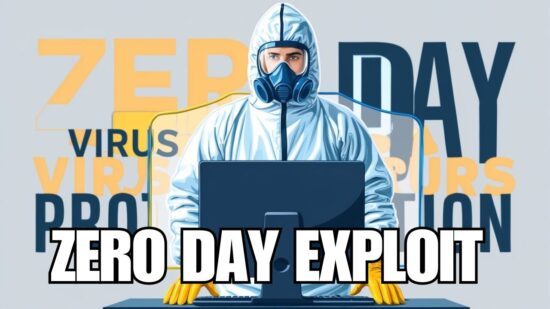Why You Need Dual Computer Monitors for Your Office
Key Points:
- Setting up dual computer monitor workstations may provide the best ROI in terms of general computing comfort and productivity.
- Extended visual real estate is excellent for work activities and smoothens the workflow.
- Studies show that getting a second monitor can help employees gain up to 50% productivity and be happier when computing.
- Workers who can benefit most from dual computer monitors include web designers, engineers, graphic designers, architects, and researchers — the list is exhaustible.
- Before getting a second monitor for any computer, ensure your hardware allows dual computer monitor setup.
Employee productivity affects any business’ bottom line, and that’s why many organizations employ tech to improve business efficiency, productivity, and efficacy. One of the popular tech trends many are adopting is dual computer monitors.
Whether you’re running a small or a big business, utilizing a dual monitor setup has proven a worthwhile investment. Organizations have been implementing dual monitors to boost the productivity of employees working on computers for several hours.
A dual computer monitor adds an extra monitor to your employee’s setup, enabling them to work on two tasks simultaneously. While an additional computer will cost you extra dollars, you’ll get the best ROI in terms of productivity.
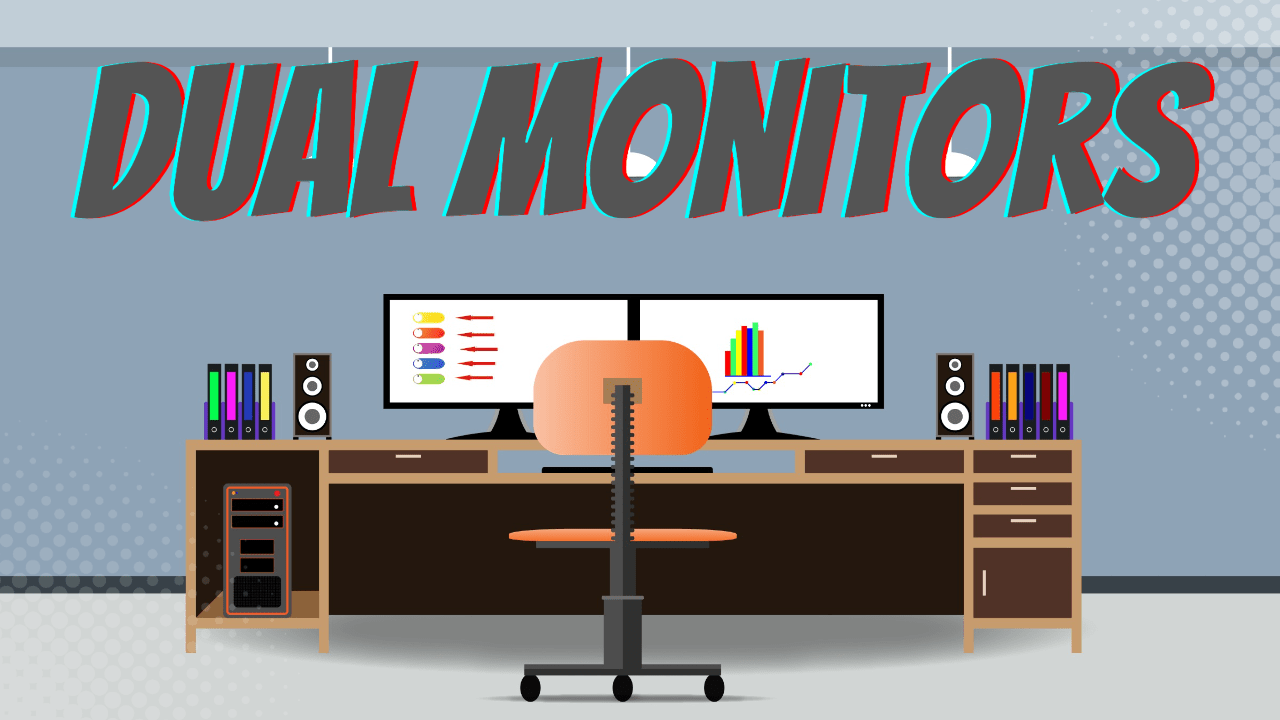
How Dual Screen Monitors Work
Dual computer monitors offer more visual space to eliminate the need for multiple windows on a single screen. With the setup, users don’t need to switch between windows when multitasking.
For instance, analysts and researchers prepare reports that deal with a series of complex charts. A second monitor can allow them to work on charts on one screen while adding relevant information to the document they’re creating on the other monitor.
Similarly, photo and video editors can avoid stacking up multiple editing tools on top of the video or images they’re working on. Instead, they can have more screens to work on, allowing quicker and more efficient workflow.
Here is an in-depth look at why your business should implement dual computer monitors:
1. Improved Work Efficiency
Convenience and efficiency make work life run smoothly. In most workplaces, multitasking is nearly inevitable.
Instead of having many open tabs or applications on one screen, you can simplify your employees’ work by getting them a dual-monitor setup. A second monitor eliminates the need to scroll up and down or resize the screen to fit the information they need in the limited space available.
Flickering between screens can be distracting, making it difficult to maintain the focus required to complete tasks quickly. According to recent research, having too many open tabs is counterproductive because it scatters the brain.
Each time you switch tabs, windows, programs, etc., your brain has to switch tasks. Whenever you switch attention to a new screen, you lose concentration, compromising on efficiency. A dual monitor setup can help limit this effect.
2. Productivity Boost
If the task of your workers involves regular switching between programs or tabs, a second screen can speed up their work. While the time saved for every tab is fractional, over time, it adds up considering the number of times your workers execute the toggle.
In addition, if you factor in the time your employees lose from errors and loss of concentration when switching between windows or programs, the level of productivity loss stacks up quickly.
Studies conclude that working with dual monitors can boost workplace productivity by up to 50%. For instance, programmers with two monitors can use one screen for source coding and the other for programming. On the other hand, account managers making ROI decisions in your business can access separate spreadsheets to weigh up capital versus productivity.
Research shows that employees require around 23 minutes to refocus after getting distracted. Eliminating workers’ screen problems results in fewer interruptions and prevents losing the train of thought, thereby boosting productivity.
3. Effortless Research
One of the main perks of having dual computer monitors is the simplification of the research process. Using two monitors at once allows researchers in your business to:
- View different sources at the same while citing references on the main document they’re working on
- Execute side-to-side comparison when viewing data
- Edit and compare their finished research against the original instructions
- Do much with less time as there is no struggle of getting different windows they need
Working with dual monitors allows for a smoother workflow and more effective comparisons which result in high-quality output.
4. Effective Multi-Tasking
Multitasking is integral in the modern business world. No business has enough time in the day to do everything if the employees only check off one task at a time on their computers.
While some may argue that multitasking can reduce the overall quality of the output, when well executed, it can have the opposite effect and save time. An organization should aim for productive multitasking to manage multiple tasks simultaneously. With a second screen, a user can readily pull out an email on one screen without interrupting their design work on another program.
Such capabilities can be a tremendous resource for employees who work with multiple programs that require a large workspace. Instead of hitting the Alt + Tab buttons or using the mouse to switch between programs, employees can have a whole screen dedicated to their primary application and the other for any other program or secondary uses.
Setting Up Dual Screen Monitors
Getting and installing an extended desktop is simple and relatively inexpensive. However, before buying additional monitors for your business, ensure your existing computers support multiple monitors.
To set up a dual monitor set up, you’ll need the following:
- Two monitors
- A graphics card that can support dual monitors
- Compatible connecting cables to link the monitors with your video card
- Updated video card drive software
You can get a USB dock with video support to simplify your screen expansion.
Should Your Business Invest in Dual Monitors?
While you will incur extra costs to get second monitors for your employees, the investment may offer you the best returns on investment in terms of productivity and general computing comfort.
Your team will have great visual space to work on tasks quickly, execute side-by-side comparisons, and lower distraction levels to boost your business productivity. Such an efficient working environment will allow you to complete projects faster.