How Should You Respond To A Data Breach?
While it doesn’t often make headlines, small businesses are key targets for cybercriminals. As reported in Verizon’s Data Breach Report and Forbes…
- 58% of all breaches in 2018 involved small businesses.
- 43% of all breaches involved small businesses in 2019.
- Ransomware attacks are still going strong, accounting for 24% of the malware incidents analyzed and is the #2 most-used malware type.
The point is that, if it hasn’t happened already, you will at some point be targeted by cybercriminals. Do you know what to do?
How Can I Tell If I’ve Been Hacked?
- Your password is not working.
- People you know have received emails or social media invites from you which you did not send.
- You’re receiving an oddly large number of pop up advertisements.
- You’re receiving fake antivirus messages.
- You have unexplained online activity.
- You have new browser toolbars, applications, or software that you do not recognize.
How To Respond To A Cybercrime Event
If you recognize any of these indicators, your first step is to get in touch with your IT support immediately. If you haven’t already, don’t hesitate to hire professional cybersecurity experts. Hardening your systems against attacks and thereby making yourself a harder target for cybercriminals is absolutely critical.
Beyond that, make sure to follow these three steps:
- Isolate The Damage Your first move when an attack occurs is to isolate the computer from the network to prevent further access. Remove the network cable from the tower or laptop and turn off your networking functions (the Wi-Fi settings). Do this manually even if you have security software that claims to shut down the connection for you.
- Power Down You also need to shut down your computer to prevent damage to your hard drive. Ideally, your anti-virus and anti-spyware will prevent the attacker from getting that far, but you still need to remove it from the computer to protect it fully.
- Control Access Resetting your passwords is also critical. You should be sure to create entirely new passwords and avoid re-using them at any point. Don’t forget to check any accounts linked to your computer, including social media profiles, email accounts, online banking, and any other potential targets.
How To Prevent A Data Breach
Enlist Your Staff’s Help
Train your staff to ask themselves these key questions before opening an email:
- Do I know the sender of this email?
- Does it make sense that it was sent to me?
- Can I verify that the attached link or PDF is safe?
- Does the email threaten to close my accounts or cancel my cards if I don’t provide information?
- Is this email really from someone I trust or does it just look like someone I trust? What can I do to verify?
- Does anything seem “off” about this email, its contents or sender?
Back Up Your Data
If you have you have a data backup solution, then it doesn’t matter if your data has been encrypted by ransomware. You can just replace it with your backup, simple as that. That’s why you should make a considerable investment in a comprehensive backup data recovery solution so that you can restore your data at a moment’s notice when necessary. Be sure to:
- Back up data on a regular basis (at least daily).
- Inspect your backups to verify that they maintain their integrity.
- Secure your backups and keep them independent from the networks and computers they are backing up.
Work With A Cybersecurity Company
When you’re not sure if you have the skills or knowledge to get the job done, what can you do? Consult with cybersecurity experts.
The right cybersecurity company will manage your cybersecurity, simple as that. Instead of needing an employee or internal team to keep your tech and data secure, you let someone else with the skills and knowledge do it for you:
- Cybersecurity professionals perform regular vulnerability testing as per industry standards to ensure you aren’t dealing with overlooked cybersecurity weaknesses.
- Cybersecurity professionals help you plan and achieve a secure environment to work in.
- Cybersecurity professionals provide ongoing service and support for any security-related concerns you may have.
The best way to protect yourself is with a little expert assistance – On-Site Computers Inc.
We can put our big business cybersecurity expertise to work for you, implementing best practices, identifying vulnerabilities, and protecting you against the more common and dangerous cybercrime scams.