How You Can Use Microsoft 365 Business Premium To Safeguard Your Business
Key Points in This Article:
- Cybersecurity is more critical than ever for businesses, but many remain significantly vulnerable to cyberattacks.
- Businesses must establish strong access controls, implement a zero-trust security model, and hold regular employee cyber awareness training.
- Businesses using Microsoft 365 Business Premium have some excellent access control and zero-trust tools.
Passwords are not enough in an era where the estimated data breach cost is more than $6 million.
And while many businesses and organizations have many tools to fortify their cyber defenses, they’re often unaware of how to deploy them, have deployed them poorly, or have deprioritized doing so.
For example, businesses using Microsoft 365 Business Premium have plenty of technical resources. But using the platform appropriately requires business and IT leaders to think beyond the conventional firewall and antivirus software approach and consider more broadly three specific areas: access control, zero-trust security, and cybersecurity awareness.

Access Control
Access control is just as much a matter of implementing robust and consistent policies as having the right security applications. Your business must establish, maintain, and reinforce an access control system that dictates the following:
- How users’ accounts are created, verified, and accessed
- Which permissions do users enjoy
- What do those permissions give them access to and restrict them from
- How and when are user accounts removed
Your access control system should be detailed in writing and followed by users across your organization. Without access control, your business is vulnerable on several fronts.
Employees with access to confidential files could compromise your business. A disgruntled employee could steal, sell, or publish sensitive information. Or a negligent one might inadvertently delete important files they shouldn’t have had access to in the first place.
Some businesses’ access control is disorganized, with multiple users in the same role having different access levels, former employees still having live accounts, and non-IT staff having local admin control. All it takes is one set of sufficiently high-level access controls to fall into the wrong hands for your network and data to be compromised.
But when you keep a tight rein on how users access your network and data, you greatly mitigate your risk of a successful cyberattack.
Zero-Trust
Historically, IT professionals have approached cybersecurity as a matter of guarding the perimeter, such as with strong firewalls and other network-based applications. But as more businesses deploy cloud-based and hybrid-cloud-based strategies, doing so is no longer enough.
Moreover, hybrid-remote and fully remote work, as well as BYOD (bring your own device) practices, mean more diverse network activity than ever before. And with an elevated need for off-site users to connect securely to network resources using devices outside of IT’s direct control, businesses are more vulnerable than ever.
When you deploy a zero-trust security model, you assume that no aspect of your infrastructure is safe and that every aspect of it must be continuously and rigorously vetted. Every user must be authenticated, regardless of access credentials or permission levels. Every device must be vetted. With zero trust, risk assessment and mitigation is the default standard rather than the response to suspicious activity.
If this approach seems unreasonable, it’s important to understand how vulnerable businesses are. Businesses with well-integrated systems and poor access controls may find that a criminal who has gained a foothold in one area may be able to compromise other, more secure areas. In fact, the zero-trust model and strong access controls go hand-in-hand.
Zero-trust approaches offer IT departments what they need to build and scale security architectures that fit hybrid environments. It ensures that your IT department can manage network activity regardless of the access point. It helps ensure that you can identify threats quickly, enforce internal security policies, and reduce your risk of a data breach.
Cybersecurity Awareness
Your biggest area of cybersecurity awareness is your employees. And while mistakes made by IT staff can be costly, it’s quite common for a catastrophic breach to occur due to a non-IT staffer’s negligence.
Mainstream media outlets regularly cover ransomware and other cyberattacks, thousands of which occur per day. But employees still fail to flag suspicious emails, inadvertently provide access credentials to malicious actors, download malware, and misplace unsecured devices. Pair any of these actions with poor access controls and a perimeter-security-only approach, and you can easily find yourself with a data breach.
Businesses must train all employees in cybersecurity awareness. And not just once. But continuously, with refreshed content that reflects the ever-evolving threat environment. Such training should be designed for adult learners, with active teaching strategies that test and reinforce core concepts. Too many businesses rely on self-directed instructional resources that don’t firmly educate employees about the risks their negligence may pose.
All it takes is one employee to respond to an error-filled email request for their access credentials for your business to come crashing down. That’s why cybersecurity awareness must be a crucial part of your plan.
How Microsoft 365 Business Premium Can Help Strengthen Your Cybersecurity
Microsoft 365 Business Premium offers multiple tools that help you build strong access control and zero trust in your infrastructure. The platform provides email and file access controls that can help ensure that only the appropriate users have access to and are sharing information. Not only can you manage employee usage, but you can also provide limited access to users outside your organization, which can help ensure that suppliers, vendors, and other third parties don’t have unfettered access to your systems.
Business Premium also offers multifactor authentication (MFA), which makes it harder for cybercriminals to compromise accounts. MFA requires both a password and a secondary verification measure, such as a code pushed to a mobile device or a biometrics login.
The platform has some of the market’s most robust identity and access management tools. You can build a robust zero-trust model using:
- MFA for secure access
- Azure Active Directory to manage cloud-based user access
- Microsoft Intune to manage endpoints
- Microsoft 365 Defender to assess risks across the environment
- Microsoft Purview Information Protection to classify and manage sensitive data
You’ll want to look to your IT staff, a reputable managed service provider, or another IT expert for appropriate cyber awareness training. But with Microsoft 365 Business Premium, you have the technical tools to implement robust access controls and deploy the right zero-trust security model for your business.
If you haven’t done so, prioritize deploying Microsoft 365 Business Premium’s cybersecurity tools throughout your organization. With cybercriminals attacking businesses of all sizes and industries thousands of times daily, you need to safeguard your business.