Top Email Phishing Tips Over The Christmas Season: Securing Your Inbox from Holiday Scams
The Christmas season heralds a significant increase in email communication as businesses and loved ones exchange season greetings and end-of-year deals. However, this flurry of activity provides fertile ground for cybercriminals to conduct phishing attacks. You may find your inbox flooded with offers too good to be true or emails that impersonate legitimate companies and contacts. It is crucial to remain vigilant during this time, as the clever disguise of these phishing attempts can compromise personal information and financial details.
Phishing scams become more sophisticated yearly, especially during high online traffic, like the holidays. As you navigate numerous holiday sales or charity donation requests, you should know the subtle signs that differentiate fraudulent emails from authentic ones. SMS phishing, also known as “SMiShing,” is particularly prevalent, with attackers sending deceptive text messages to trick you into revealing sensitive information or gaining access to your devices.
To ensure your digital safety, familiarize yourself with the common characteristics of phishing emails. Pay attention to sender addresses, scrutinize requests for personal information, and resist the urgency often portrayed in these malicious communications. By adopting cautious online behaviors and improving awareness, you can better protect yourself from cyber scams and enjoy a secure holiday season.
Understanding Phishing Threats During Christmas
During the festive season, you’ll likely see an uptick in phishing attempts as scammers capitalize on increased online activity. Recognizing these threats is vital to maintaining your cyber safety.
Identifying Common Phishing Tactics
Phishing attacks often disguise themselves as legitimate communications. Look out for:
- Emails mimicking order confirmations or shipping notifications which may contain malicious links.
- Promotional offers that are too good to be true and lead to fraudulent websites.
- Charity donation requests from organizations that you have no previous interaction with.
Be skeptical of unsolicited emails, especially those prompting you to act quickly or requesting personal details.
The Rise of Holiday Scams
- Increased volume during November and December: Scammers take advantage of the high volume of legitimate promotional emails.
- Statistics: You should be aware that some studies have reported phishing scams can spike over 150% during the holiday season.
Stay alert and verify the sender’s details before clicking links or attachments.

Email Security Best Practices
In the festive season, your attention to email security must be vigilant. The following practices are crucial steps to mitigate the risks of phishing attacks during the holiday period.
Regularly Updating Software
Ensure your email software and security applications are updated. With the latest patches and updates, you reduce vulnerabilities that attackers often exploit. Make it a habit to enable automatic updates or schedule regular checks for software improvements.
Using Strong Passwords
Your passwords should be complex and unique for each account. Use uppercase and lowercase letters, numbers, and symbols to enhance security. Password managers can assist in generating and storing these robust passwords for your convenience.
Implementing Two-Factor Authentication
Two-factor authentication (2FA) adds an extra layer of security to your email accounts. Even if a password is compromised, 2FA ensures that your account remains protected by requiring an additional verification step, such as a code sent to your mobile device.
Recognizing and Responding to Phishing Emails
During Christmas, your inbox may be more vulnerable to phishing attempts due to the high volume of holiday communications. It’s vital to assess each email with caution to protect your personal information.
Scrutinizing Email Content
Pay close attention to the content of the emails you receive. Look for spelling and grammar mistakes, as these are common indicators of a phishing attempt. Legitimate companies usually send well-constructed emails, so errors can be a red flag. Also, inspect for unusual requests, such as providing personal information or clicking on a link to ‘verify’ your account details.
Verifying Email Sources
Before responding to any email, verify the sender’s email address. Phishing emails might appear to come from a reputable source but often have slight variations in the domain name or include additional characters. For example:
- Legitimate: support@example.com
- Phishing: supportt@example.com or support@example.co
Always hover over email links to preview the URL, and if in doubt, contact the supposed sender organization directly through verified channels.
Reporting Suspicious Emails
If you identify a phishing email, it’s important to report it:
- Forward any phishing emails to the Anti-Phishing Working Group at reportphishing@apwg.org.
- File a report with the Federal Trade Commission (FTC) at ReportFraud.ftc.gov.
Taking these steps protects you and helps combat the spread of phishing attempts.
Company-Wide Education and Protocols
To maintain a strong defense against email phishing, your company should prioritize staff education on recognizing threats and adhere to robust reporting protocols.
Conducting Anti-Phishing Training
Regularly conducting anti-phishing training can reduce the risk of phishing attacks. This training should include:
- Identification of Phishing Attempts: Teach your team to spot suspicious emails by examining sender details, scrutinizing email content for poor language use, and checking for misaligned URLs.
- Simulation Exercises: Use mock phishing scenarios to let employees practice identifying and responding to phishing attempts in a safe environment.
Establishing Reporting Procedures
Establish clear procedures for reporting suspected phishing attempts:
- Immediate Reporting: Employees should be instructed to report phishing emails immediately to the IT department or designated personnel.
- Centralized Process: Create a standardized process, such as a specific email address or internal system, where all phishing emails are reported to ensure fast and efficient response by your IT security team.
Implementing a proactive approach with timely training and clear reporting mechanisms can help safeguard your company’s information during the holiday season and beyond.
Advanced Defensive Strategies
Advanced defensive strategies are crucial to protect your organization during the Christmas season. By deploying robust email filtering solutions and proactively monitoring for brand impersonation, you can significantly reduce the risk of falling victim to sophisticated phishing attacks.
Deploying Email Filtering Solutions
Implementing email filtering solutions is your first line of defense. These solutions utilize algorithms and databases to analyze incoming messages for known phishing indicators.
- Configuration: Ensure your email filters are correctly configured to identify and block potential threats. This includes updating sender reputation lists and heuristic rules that detect anomalies in email content.
- Layered Approach: Deploy a layered email security approach that includes spam filters, antivirus scanning, and phishing detection.
Monitoring for Brand Impersonation
Cybercriminals often masquerade as legitimate brands to trick recipients. Vigilant monitoring can help you catch these attempts:
- Regular Checks: Perform regular checks on the web for unauthorized uses of your brand’s name or logo.
- Alert Systems: Set up automated alerts for potential brand impersonation incidents. This can include registering for trademark monitoring services or setting up web alerts for your brand’s name.
Integrating these advanced strategies into your cybersecurity protocol gives you a better chance at defending against phishing scams during the busy holiday season.
Planning for Incident Response
When preparing for the festive season, your organization needs to have a robust incident response strategy, ensuring that you’re equipped to handle potential phishing attacks swiftly and effectively.
Creating an Incident Response Plan
Step 1: Identify Potential Threats – Pinpoint areas where your organization may be vulnerable to phishing tactics.
Step 2: Define Roles and Responsibilities – Assign specific tasks to team members so everyone knows their role in the event of an attack.
- Incident Leader: Overall coordination
- Technical Expert: Analysis and containment
- Communications Officer: Liaison with staff and public
Step 3: Establish Notification and Escalation Protocols – Create clear instructions on how to report incidents and who should be notified.
- Immediate notification of the incident leader
- Escalation to IT and upper management when necessary
- Contact law enforcement if applicable
Step 4: Document Response Tactics – Outline step-by-step remediation strategies tailored to different phishing scenarios.
Step 5: Review and Update the Plan Regularly – Keep the plan current with evolving cyber threats.
Regularly Conducting Simulated Phishing Exercises
Purpose: To evaluate your team’s response to phishing and reinforce your defense mechanisms through practical scenario training.
- Frequency: Schedule exercises quarterly to ensure readiness.
- Variety: Rotate between different phishing attacks to cover various tactics.
- Feedback: Provide constructive feedback post-exercise to highlight strengths and improvement areas.
Documentation: Keep records of each exercise to track progress and modify the incident response plan as needed.
- Dates of exercises
- Types of simulated attacks
- Employee response times and actions
- Lessons learned
By implementing these practices, you can considerably improve your organization’s ability to manage and mitigate the risks of email phishing during Christmas and beyond.
Legal and Compliance Considerations
In email phishing, staying informed about legal and compliance issues is crucial. This ensures that you protect your data and adhere to applicable laws and guidelines.
Understanding GDPR and Data Privacy
The General Data Protection Regulation (GDPR) is a pivotal piece of legislation that dictates how personal data should be handled within the EU and the EEA. If your organization operates within these regions, compliance with GDPR is a legal necessity. This implicates:
- Your Right to Access: You have the right to understand how your data is being used and processed.
- Data Protection by Design: Any systems you use should prioritize data security from the outset.
Non-compliance can result in hefty fines. Hence, during the festive season, ensure all measures are GDPR compliant, especially when dealing with an increased volume of electronic communication.
Ensuring Compliance with Industry Standards
Every industry has its set of compliance standards. For instance:
- Finance: Follow the Payment Card Industry Data Security Standard (PCI DSS).
- Healthcare: Ensure you comply with the Health Insurance Portability and Accountability Act (HIPAA).
Here’s what you can focus on:
- Security Protocols: Utilize and maintain robust encryption and network security mechanisms.
- Regular Audits: Perform periodic security audits to ensure ongoing compliance.
Understanding and adhering to these standards is even more crucial during Christmas when phishing attempts are on the rise. Your vigilance can prevent breaches that could lead to non-compliance and potential legal actions.
Post-Holiday Season Review
After the holiday season, it’s crucial to examine the phishing attempts that targeted your organization and assess how your security measures performed.
Analyzing Phishing Attempts
Review your organizational email logs for patterns and indicators of phishing attempts to understand the phishing landscape post-holiday season. Look for:
- Sender Information: Check if the emails came from outside recognized domains.
- Subject Lines: Common scam tactics often involve urgent or enticing subject lines.
- Email Contents: Analyze for malicious links, unexpected attachments, or requests for sensitive information.
- Response Patterns: Note if and how employees interacted with these emails.
- Report Rates: Consider how often these attempts were reported by your staff, as it indicates awareness levels.
Adjusting Security Measures Accordingly
Based on your analysis, refine your security measures:
- Update Filters: Adjust email filters to block similar future attempts.
- Employee Training: If you observed gaps in employee responses, implement targeted security awareness training.
- Security Protocols: Enhance protocols to include steps for immediate action when a phishing attempt is suspected.
These post-holiday steps can strengthen your defenses against phishing and better prepare for the next wave of scams.