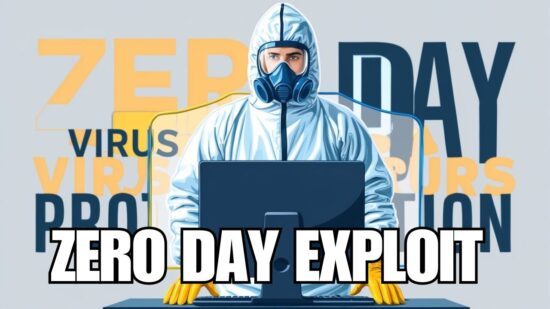Protect Yourself From Ransomware In Windows 10
You may have been using Windows 10 for some time now, but it’s likely that you haven’t mastered all of its features just yet.
You’ve heard about ransomware, right?
It’s a type of malware that encrypts your data so you can’t access it and holds it for ransom. Usually, this malware makes its way into your systems by posing as a file or program you think you want. Even if you don’t end up having to pay the ransom, it’s a lot of trouble that you should try to avoid.
Did you know that you can enable Controlled Folder Access in Windows 10 to protect against ransomware?
Enabling Controlled Folder Access protects the default Windows data storage locations in your profile from access by unknown applications. When compared to identified and allowed programs, if the malware is determined to be unsafe, you’ll get a pop-up letting you know it was denied access to your storage.