What New In Microsoft Windows Server 2022 For Minnesota Businesses
According to Microsoft officials, Windows Server 2022 will be the next Windows Server Long Term Servicing Channel (LTSC) release and will be available to mainstream users later this calendar year. Like all LTSC releases of Server, the new version of Windows Server will get security updates for ten years (five years mainstream plus five years extended support). Windows Server 2019 is the most recent LTSC release of Server.
The new Windows Server release is currently in public preview (for users to test functionality and collect feedback on performance and usability). Compared to its predecessor (Windows Server 2019), there are a few new and updated features in Windows Server 2022. Here are some of the most interesting new features in Windows Server 2022 that Minnesota businesses need to know about.
Advanced Multi-Layer Protection via Secured Core
As society becomes more reliant on digital systems, businesses all over the world are facing rising cybersecurity risks. There are way too many avenues for increasingly sophisticated attackers to launch threats such as ransomware. As a result, Microsoft has introduced Secured Core for advanced multi-layer protection on Windows Server 2022 to mitigate these threats.
Secure-core brings together a set of security features to prevent attackers from using boot kits and rootkits to compromise Windows Server before start-up. Below, we take a look at each of the Windows 2022 Secured-core features in more detail.
- Trusted Platform Module (TPM). A TPM is a security chip embedded in your system to provide secure storage for the information used to authenticate the platform. A Trusted Platform Module generates, stores, and protects encryption keys.
- Virtualization-Based Security (VBS). VBS uses hardware virtualization to create and isolate a secure region of memory from the normal operating system and stop attacks against credentials. Virtualization enhances system security by separating computer processes from the OS and hardware.
- Control Flow and System Guard. Control Flow, a new built-in security feature for Windows Server 2022, is designed to prevent memory corruption. Control Flow is highly effective when it comes to preventing ransomware attacks. It restricts the Server’s capabilities to whatever is needed at the moment to reduce the attack surface.
- Memory Protection. Windows Server 2022 also features built-in Memory Protection to enhance system security. Memory Protection makes it possible to manage the amount of access granted to system memory. This feature helps protect security technologies that rely on storing information in memory while the system is running.
Do any of these Secured Core features sound familiar? Well, that’s because they are not exactly new, especially for PC users. For years now, most of the Secured Core features have been optional Microsoft security features. However, Windows Server 2022 comes with all these security features enabled across OS and hardware out of the box.
New Server Message Block (SMB) Features
Server Message Block (SMB) is a client/server protocol that facilitates network communication while providing shared access to files, printers, and serial ports. When implemented properly, SMB allows for efficient, scalable, and secure file sharing and network resources. Windows Server 2022 will bring a lot of improvements for SMB.
For instance, Windows Server 2022 comes with improved SMB compression capability to optionally compress files to increase transfer speeds. In addition to the performance improvements brought about by the enhanced compression capability, Windows Server 2022 also comes with some security benefits.
One interesting security feature on Windows Server 2022 is SMB over QUIC. This new technology offers an ”SMB VPN” for remote workers, mobile device users, and high-security organizations. The Server encrypts all SMB traffic, which means that nothing is exposed to the network. So, instead of using VPNs to secure endpoint devices, you can use SMB over QUIC on Windows Server 2022.
Support for TLS 1.3, HTTPS, and AES-256 Encryption
Windows Server 2022 comes with several features to facilitate secure connectivity to business-critical assets during transport. These include support for TLS 1.3, HTTPS, and AES-256 encryption. Transport Layer Security (TLS) is a cryptographic protocol that encrypts data and authenticates connections when transferring data over the internet.
TLS 1.3, which makes HTTPS performance faster and safer for all users, will be enabled by default in Windows Server 2022. According to Microsoft officials, TLS 1.3 will reduce latency, optimize performance, and harden the security of your encrypted connections. Windows Server 2022 also comes with support for AES-256 encryption to further solidify the security of your online traffic.
AES-256 is a faster and more secure form of encryption that keeps prying eyes away from your data. Windows Server 2022 will also use DNS over HTTPS encryption for an extra layer of protection for DNS traffic. All these features work together to ensure that malicious online actors can’t see what you are sending over the network.
Hot patching (Azure Automanage)
The new Windows Server 2022 comes with a new feature known as Hotpatching. This is a new method of installing Windows Server updates without downloading a new version or even restarting your system. Hot patching has been a feature on other server platforms for years, but it’s only coming to Windows Server with the 2022 version.
Hot patching allows faster deployment of updates, quick installation of updates without rebooting, and better protection. However, not all Windows Server users who upgrade to Windows Server 2022 will get this feature. That’s because Hotpatching is only designed to work with Windows Server Azure Edition virtual machines (VMs).
Microsoft Edge Browser
Microsoft’s new browser is finally coming to Windows Server as Microsoft plans to phase out Internet Explorer. Microsoft Edge is an open-source chromium browser backed by Microsoft innovation and security. This browser can now be used with Server with Desktop Experience or Server Core. Microsoft Edge will come pre-installed in all Windows Server 2022 installations.
As you can see, Windows Server 2022 release will bring some changes to your server workload. If you don’t quite understand how the new Windows Server will affect your business operations, talk to an expert about it. On-site Computers Inc. is the leading Microsoft server support provider in Minnesota. Give us a call to learn how you can leverage Windows Server 2022 to help your business improve security and performance.