Microsoft Places: The Tool Making Remote Work More Manageable
As remote work becomes increasingly common in the digital age, businesses seek ways to improve communication and collaboration among remote teams. Microsoft Places, a feature in Microsoft Teams, is the solution to this challenge. Providing location data of team members enables colleagues to easily connect and collaborate regardless of location. Learn how to enable Microsoft Places and use this powerful tool to make remote work more manageable.
Remote work has become increasingly popular over the years. With the COVID-19 pandemic forcing many businesses to adopt remote work policies, the need for effective solutions has never been greater. As a leading provider of IT services and solutions, we understand the challenges businesses face when managing remote teams. This article will explore Microsoft Places and how it can make remote work more manageable.
Learn more about Microsoft Places

What is Microsoft Places?
Microsoft Places is a feature in Microsoft Teams that enables users to find and connect with colleagues more easily. It uses the location data in a user’s profile to show where they are working from, making it easier to communicate with them, regardless of location. This feature is handy for remote teams across different time zones and areas.
How does Microsoft Places help with remote work?
One of the biggest challenges of remote work is communication. When teams work remotely, it can be difficult to know who is available, who is working on what, and how to contact them. Microsoft Places helps to solve this problem by providing a visual representation of where team members are located, making it easier to see who is available and to connect with them in real time.
In addition to improving communication, Microsoft Places also helps with collaboration. Collaborating on projects and sharing information effectively can be challenging when team members work remotely. Microsoft Places makes collaboration more accessible by allowing team members to see where their colleagues are working, which can help foster a sense of connection and collaboration.
How to enable Microsoft Places
Enabling Microsoft Places is a simple process that can be done in a few easy steps. To enable Microsoft Places in Microsoft Teams, follow these steps:
- Open Microsoft Teams and click on your profile picture in the top right-hand corner of the screen.
- Click on “Settings” and then select “Privacy.”
- Under “Privacy,” toggle the “Show when people are away or in a meeting” option.
- Next, toggle on the “Show my location information” option.
- Finally, set your location by clicking “Set your location” and entering your address or selecting your location on the map.
Once you have enabled Microsoft Places, your location information will be visible to your colleagues in Microsoft Teams.
Conclusion
Remote work is becoming increasingly common, and effective remote work solutions are essential for businesses to thrive in today’s digital landscape. Microsoft Places is a powerful tool that can help to make remote work more manageable by improving communication and collaboration among remote teams. By enabling Microsoft Places in Microsoft Teams, businesses can take advantage of this powerful feature and enjoy the benefits of more effective remote work.