Microsoft 365 Backup Services In Minnesota
If you have been using Microsoft 365, you know how much it has to offer. It comes with several features that enhance business operations and encourage team collaboration. However, you probably haven’t thought much about its backup strategy, which is crucial for data security.
As a cloud-based platform, the backup should be automatic and reliable. Surprisingly, Microsoft 365 does not back up your data, and it publicly admits that it is not responsible for it. This tells you that you are on your own in taking care of your business data. You need to use solutions that will help you recover it if a disaster happens.
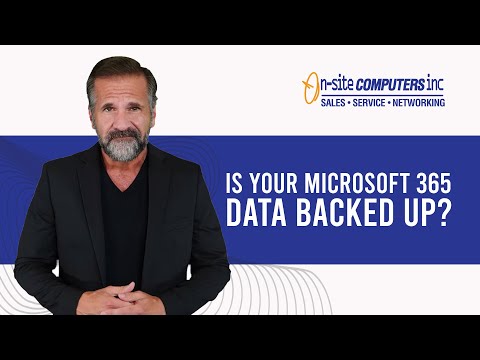
Why It Is Necessary to Back Up Your Data in Microsoft Externally
Instead of a backup plan, Microsoft offers what it calls data retention for 30 days. This feature is inbuilt into the platform. Additionally, the platform offers backup every 12 hours for Microsoft SharePoint, which it retains for only 14 days. The recycle bins are not spared from this weakness either. Once you delete content from it, it is gone forever.
Retention policies are not backups and don’t protect you from data loss on a large scale. Besides, if you were to attempt data recovery within the platform, you will require a set of complex skills. The core tool of recovery within the platform aims at empowering you to restore data from accidental deletion. The process for longer-term or admin-driven data recovery is more complex.
While most of these settings depend on the level of the licenses you have for Microsoft 365, this tells you how likely you are to suffer irreversible data loss. If anything were to happen to the platform, you’d have no way to recover any information older than 30 days. The recovery options Microsoft 365 offers are:
- The rollback option: this allows you to roll back OneDrive files to a previous version, only up to 30 days back.
- The restore option: you can recover deleted files and emails within 30 days from the Recoverable Items folder. Data deleted permanently or for more than 30 days can’t be restored. You also have no way to recover or restore Contacts or Calendars.
It might also interest you to know that Microsoft 365 OneDrive recovery mechanism is based on the same environment as production. According to security protocols, having production data and backup data stored together is a security flaw. In other words, Microsoft 365 uses the “all eggs in one basket” approach for data storage, which is not the most secure. If your business relies on Microsoft’s public cloud to store production and “protected” data, you may not recover the version of the files you need.
You don’t want this to happen, as it could spell the end of your business. As a way of protecting yourself from such crippling eventualities, you need to employ third-party-based backup solutions.
What You Need from the Best Microsoft 365 Backup Solution
Users seeking backup services for their Microsoft 365 platform express a need for a solution that meets multifaceted requirements. They want a solution with:
- Backup for all Microsoft 365 services: it’s no use backing up some services and leaving others. As such, you want to use a backup solution that covers all business-critical services on the platform, including OneDrive, Outlook, Calendar, and People.
- Cheap data archiving: once an employee leaves your company, you must preserve their data for compliance or business continuity. However, keeping this data active results in massive expenses. Even if your employee turnover is low, you will keep losing money for nothing. This explains why the backup plan you choose must provide data archiving options.
- Configurable retention: retention is the length of time your backup remains available on a system. The ultimate solution should allow you to configure this setting to match your workflow. It should be up to you to decide whether to keep data for a few months or indefinitely. With configurable retention, you can control the number of restore point versions the system keeps to align with your needs.
- Versioning: it’s essential to be able to keep multiple versions of your files. Files undergo various alterations with time, and you might need to restore specific versions at times.
- Migration abilities: an effective backup solution allows you to migrate your data with ease. When you migrate user data on Microsoft 365, you keep the number of users at a cost-effective level.
- Search features: your organization has thousands upon thousands of documents and data. Finding a specific item can be a daunting task, which is why having an in-built search feature is a welcome idea. With it, you can easily find items held in the backup platform, consuming less time and making it easier to restore operations.
- Easy management: any solution you use to back up your data must be user-friendly. You and your team must be able to navigate the admin panel quickly and easily. The backup and recovery mechanisms should be positioned in a single-pane-of-glass interface for convenience. Without this, using the backup platform would be too complex.
- Cloud-to-cloud storage: one common practice for Office 365 backup services is to store all information on a Microsoft public cloud. However, this is a risky practice as it relies on a single cloud. Data storage diversification is one thing that most businesses overlook.
If you want to protect your data fully outside the Microsoft 365 platform, cloud-to-could storage is the way to go. It’s an advanced storage practice that allows you to separate production data from backup data, maintaining them in different cloud environments. The approach uses a 3-2-1 model that encourages you to have at least three copies of your data, two of which should be stored in different media, with at least one in an offsite location.
Microsoft Office 365 Backup Services In Minnesota
It has probably come as a surprise to learn that Microsoft 365 doesn’t have a robust backup system. However, this should not worry you or send you into panic mode. After all, you can take some steps to ensure you back up your data adequately for enhanced security.
The way to go is to employ use a third-party backup system. Look for one that offers you more than just data storage and recovery. User experience is of utmost importance. At On-Site Computers Inc., we can help you back up your data and enhance other factors around cybersecurity. Get in touch with us today, and let’s discuss how to leverage Microsoft 365 to your business advantage.