Tips To Keep Your Staff Secure During The Coronavirus Pandemic
The coronavirus pandemic is building day by day, and has not shown any signs of slowing down.
This global crisis has forced a majority of businesses to send employees home in an effort to practice social distancing. However, when businesses start prioritizing remote access to data over the security of that data, they make an easy target for hackers.
Think of it this way – at the office, everything is protected by the same set of cybersecurity solutions – firewalls, antivirus software, etc. These are defenses that you’ve invested in and can trust.
Is the same true of your employees’ home networks and personal devices? Probably not.
The bottom line is that the easier it is for your staff to access business data, the easier it becomes for cybercriminals to do so as well. The more people you have accessing your data remotely, the more variables there are in your cybersecurity defense.
Tips To Enhance Your Remote Cybersecurity
With so many employees operating remotely, working from a laptop or smartphone, how can you be sure that your data is completely secure? Are you taking the necessary steps to maintain security while your staff works from home?
Keep the following tips in mind:
- Implement Multi-Factor Authentication: Multi-factor authentication is a great way to add an extra layer of protection to the existing system and account logins. By requiring a second piece of information like a randomly-generated numerical code sent by text message, you’re able to make sure that the person using the login credentials is actually who they say they are. Biometrics like fingerprints, voice, or even iris scans are also options, as are physical objects like keycards.
- Verify Payments Via Phone: As you can’t meet in person to verify major financial transactions, the least you can do is confirm over the phone with the contact. Never execute a financial transfer based on an email request alone – it could very well be a cybercriminal posing as a business contact or third party organization.
- Educate Your Employees: Now more than ever, your employees need to know how to spot social engineering scams:
- Phishing: Phishing (and all social engineering techniques) is about the element of surprise. It’s a method in which cybercriminals send fraudulent emails that appear to be from reputable sources in order to get recipients to reveal sensitive information and execute significant financial transfers.
- Business Email Compromise: Business Email Compromise is a social engineering technique used by cybercriminals in which they pose as a business or member of a business in order to execute fraudulent payments. In layman’s terms, a cybercriminal will write an email pretending to be from your credit union, and request that a payment be processed – instead of to a legitimate source, the payment will go to them.
- Phishing: Phishing (and all social engineering techniques) is about the element of surprise. It’s a method in which cybercriminals send fraudulent emails that appear to be from reputable sources in order to get recipients to reveal sensitive information and execute significant financial transfers.
- Use A VPN: When you use a virtual private network (VPN), your data is encrypted, or hidden, as it moves from your device to the VPN and then continues onto the Internet. That makes it harder for an attacker to identify you as the source of the data – no matter whether you’re on your mobile device’s data connection, or using an unsecured retail Wi-Fi network while you’re in line for coffee.
- Stay Safe While Mobile: Don’t download apps that aren’t approved by your smartphone provider’s app store. Unauthorized apps are a common way for hackers to sneak malware onto your device. Always be skeptical of permissions you grant and the data you provide when using mobile technology.
- Keep An Eye On Your Hardware: It sounds simple, but it’s important. Don’t let your phone or laptop out of your sight. Stolen devices can directly compromise your data. In the event that you do forget something at a coffee shop, make sure you have remote wipe capability so that you can remove any sensitive data from the hardware.
- Implement Stronger Security Settings: You know you shouldn’t trust default security settings, right? Just because a program is generally considered to follow standard security practices, that doesn’t mean that it’s as secure as it should be “out of the box”.
Greater security often means less convenience – albeit, in small ways. Regardless, when it comes to modern products and services, the priority is usually to enhance the user experience, rather than configure the best security settings possible.
After all, technology should be set up to better suit you, not the companies that develop it – don’t let default settings share too much of your data.
- Stay Up To Date: Did you know that one of the most common ways that cybercriminals get into a network is through loopholes in popular software? Much of the software you rely on to get work done every day could have flaws — or “exploits” — that leave you vulnerable to security breaches.To address this, developers regularly release software patches and updates to fix those flaws and protect users. This is why it’s imperative that you keep your applications and systems up to date.
If you need help securing up your remote work solutions, don’t assume you have to handle it on your own. On-Site Computers, Inc. can assist – we will help you map out a cybersecurity strategy to protect your business during the pandemic.