IT Help For Minnesota Businesses
Whether it’s a startup or a Fortune 500 company, IT plays a vital role in the growth and seamless running of businesses of every stripe and size. Thus, ensuring the security of your IT infrastructure becomes equally vital.
Today, it seems like data breaches and cyberattacks are becoming more commonplace. In fact, studies have found that a new attack occurs somewhere on the web every 39 seconds. A different study found that there were 1243 security incidents in 2021, accounting for over 5.1 billion breached records. These stats indicate just how grim the state of cybersecurity is at the moment.
In this post, we’ll walk you through why moving to the cloud can help keep it safe. We will also look at some other measures you should take to keep your business even safer.
Let’s dive in and discover how IT help from Minnesota’s top IT firm can help you.

Why You Should Move Your Business to the Cloud
When it comes to technology, businesses encounter numerous challenges. Besides the day-to-day operations, they struggle to keep their data safe, stay current with the changing technology, and keep software and hardware up to date to avoid security risks.
Moving to the cloud can level the playing field given that you’ll use enterprise-grade technology that is not only accessible but affordable. From improving the security of your business to enhancing employee productivity, the cloud can help you solve a wide range of challenges and be the solution you’ve been seeking.
Cybersecurity risks have never been more prevalent. From the threat of infected files and ransomware attacks to the danger posed by disgruntled employees, security challenges are everywhere. Cloud computing is an excellent way to close security gaps and tip the odds in your favor.
So, how exactly does the cloud enhance the security of your business?
- Secure storage of files: By outsourcing cloud storage services from an expert, you’ll avoid the risks that come with storing files and data locally on laptops or mobile devices, given that these devices are often targets of physical theft.
- Secure data backup: The lack of a robust strategy is a weak point for many businesses. You can overcome these challenges by migrating to the cloud – your backups will be automated. You, therefore, won’t have to worry about a highly sensitive file getting lost, jeopardizing your business in a big way.
- Secure file sharing: With cloud computing, file sharing is done through business-grade software rather than using risky consumer-grade file-sharing software.
What Other Ways Can You Keep Your Business Secure
1. Secure Your Devices and Network
There are different ways of securing your devices and network, including:
- Ensuring your software is up to date: Make sure that you program your security software and operating system to update automatically. The updates may contain essential security upgrades for the latest viruses and attacks. Most updates can be scheduled after business hours or any other convenient time. Updates fix serious issues. As such, they shouldn’t be ignored.
- Set up a firewall: A firewall will serve as the gatekeeper for all outgoing and incoming traffic. By setting up a firewall, you’ll protect your business’s internal network. That said, you should conduct regular patches for the firewalls to be effective.
- Install security software: Ensure that you install security on your computers and devices to help prevent data breach incidents. Among the security software that you should install include anti-spyware, anti-virus, and anti-malware.
2. Ensure You Use Multi-Factor Authentication (MFA)
MFA is a security verification process that requires that you provide more than one proof of your identity before you can gain access to an account. For instance, a system may require a password and a code sent to your mobile device before you can gain access. MFA adds an additional layer of security, thereby making it difficult for threat actors to gain access to your devices or online accounts.
3. Monitor the Use of Computer Systems and Equipment
Keep a detailed record of all your computer equipment and devices that your business uses. Ensure that they are secure to prevent unauthorized access. Remind your employees to be careful about:
- The networks they connect their devices to, such as public Wi-Fi
- Where and how they store their devices
You should also remove any equipment or software you no longer use. Ensure that there isn’t any information in them before discarding them. If unused or outdated software or equipment remains part of your network, it’s unlikely that they’ll be updated, and so they may be a backdoor targeted by threat actors to attack your business.
4. Train Your Staff on Cybersecurity Best Practices
Studies have shown that 85% of data breaches are as a result of human element, and most of these aren’t intentional. It takes a single click on a malicious link or a weak password to let threat actors slip past your defenses. As such, if you hope to stay safe, you’ll need to ensure that your employees know cybersecurity best practices.
Investing in a cybersecurity training program is crucial to keeping your business safe. In order to deal with new threats created by threat actors, your employee needs to be conversant with cybersecurity best practices. There are different cybersecurity training techniques available that include simulating attacks, building awareness of common attack vectors, and detailed reporting. By training your employees on cybersecurity best practices, they’ll have the skills to detect and raise awareness of potential threats.
5. Encrypt Important Information
Encrypting your data converts it into a secret code before you send it over the internet. As a result, it reduces the risk of destruction, theft, or tampering. You can turn on your network encryption by installing a VPN (virtual private network) solution when using a public network.
On-Site Computers Inc. IT Help Can Help Beef Up the Security of Your Business
As technology continues to evolve, so does the complexity of security threats. The longer you wait to implement security measures, the more vulnerable your business becomes. Needless to say, you shouldn’t put your business at risk. Contact On-Site Computers Inc. for the best IT help in Minnesota. We offer a wide range of IT services, including business continuity planning, email protection, network security, Office 365 support, HIPAA compliance management and support and more.
Thanks to the awesome group of people at DataEcon in Dallas for their help with this content.